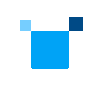Intel vPro® with Intel® Core™ Ultra and Intel® Core™ Processors
You’ll find Intel® Core™ processors at the heart of the Intel vPro® Platform, delivering responsive performance and reliable connectivity that keeps business users in the flow and productive all day long. For mobile users, Intel® Core™ Ultra processors can help boost performance for AI workloads, while certain Intel® Core™ “K” SKU processors power entry-level workstations. Look for the Intel vPro® brand on PCs to unlock the most value for your business.
Product brief: Intel® Core™ Ultra Processors with Intel vPro® Platform
Product brief: Intel vPro® Platform with Intel® Core™ (14th Gen) Desktop Processors