Configuring the Intel® Remote Management Module 3 After the BMC Firmware Update
After updating the BMC firmware, the Intel® Remote Management Module 3 (Intel® RMM3) needs to be reconfigured. You can reconfigure the Intel® RMM3 by entering settings in the BIOS or running the Intel® Deployment Assistant CD.
How do I change the Intel® Remote Module Management 3 settings in the BIOS?
- Enter the server’s BIOS.
- Go to Server management > Baseboard LAN configuration.
- Enter settings for both Intel® RMM3 LAN configuration and User configuration.
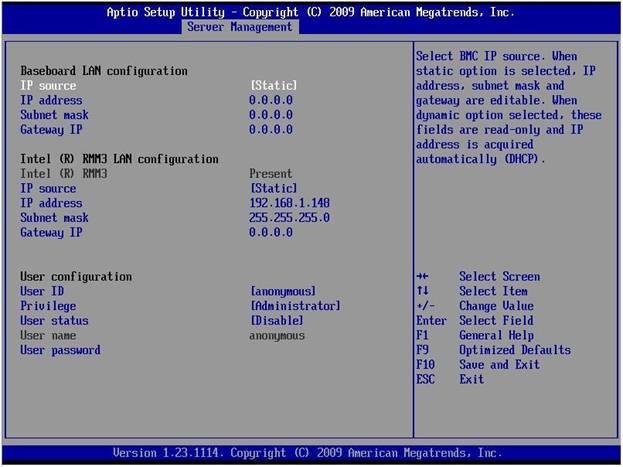
How do I change the Intel® Remote Module Management 3 settings using the Intel® Deployment Assistant CD?
Follow the short demonstration on how to Configure Intel® Remote Management Module 3 using Intel® Deployment Assistant CD. (The server needs to be booted with this CD.)