Step 4: Close Timing on your Design
The Timing Analyzer determines the timing relationships that the design must meet to function correctly and according to the timing specifications.
To perform timing analysis of a compiled design:
Figure 4. Timing Report
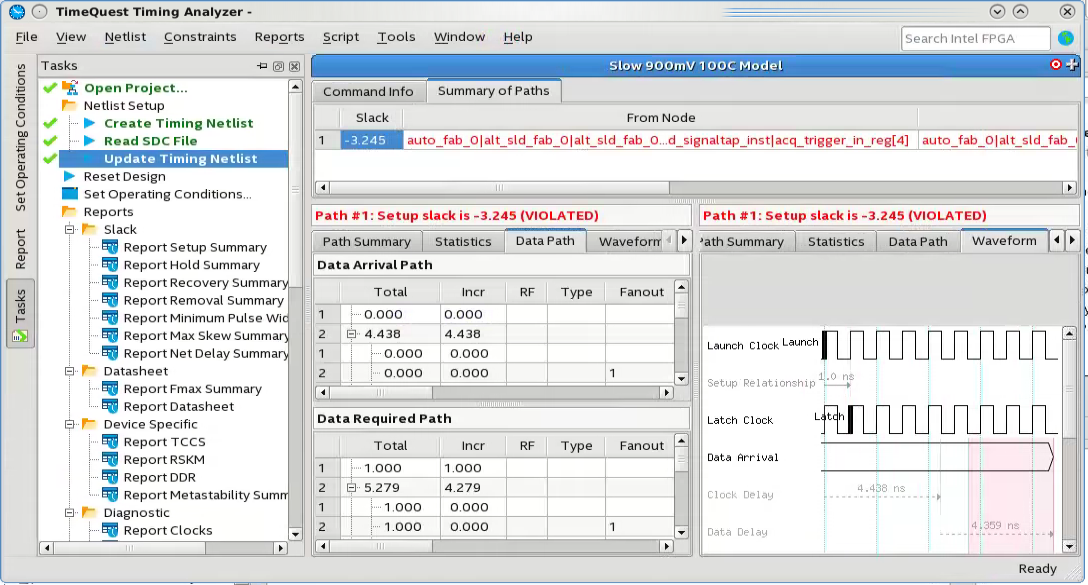
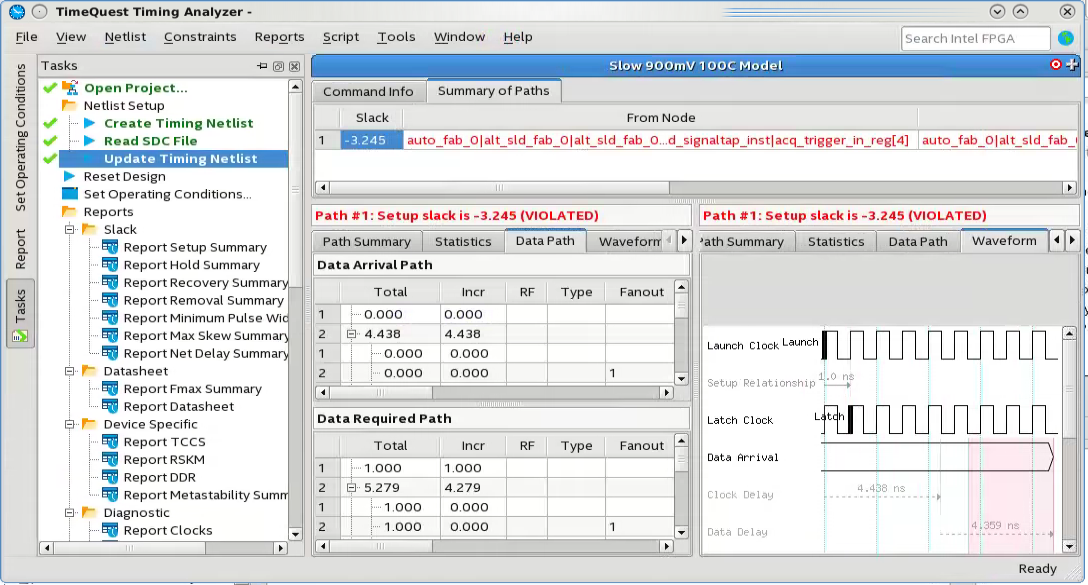
By contrasting the timing results with the design requirements, you can determine whether the design needs further optimization, or you can continue with the next steps in the flow.
For more information, refer to The Timing Analyzer chapter in the Intel® Quartus® Prime Pro Edition Handbook Volume 3 .