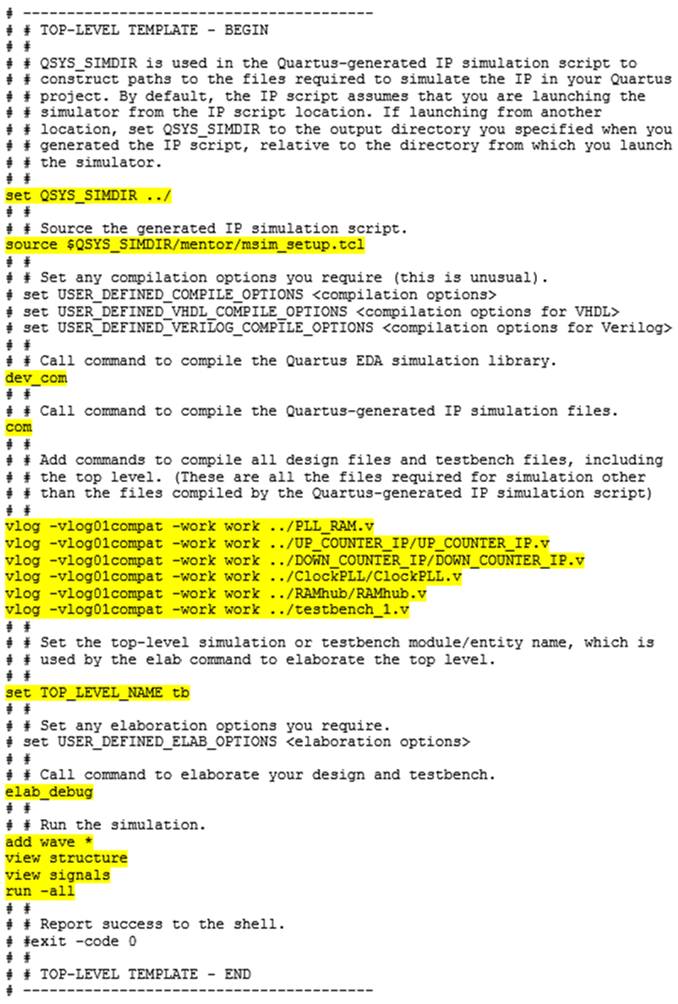Visible to Intel only — GUID: you1626926610191
Ixiasoft
1.5. Create the Simulation Script
Create the simulation script to enable specific commands that simulate the IP cores in the project.
- In a text editor, open the /Quartus_PRO_PLL_RAM/mentor/msim_setup.tcl file.
- Create a new text file with the name mentor_example.do and save it in the /PLL_RAM/mentor/ directory.
- In the msim_setup.tcl file, copy the section of code enclosed within the TOP-LEVEL TEMPLATE – BEGIN and TOP-LEVEL TEMPLATE – END comments, and then paste this code into the new mentor_example.do file.
- In the mentor_example.do file, delete single pound (#) characters preceding the following highlighted lines to enable compilation commands:
Figure 4. Uncomment Highlighted Simulation Commands in the Script
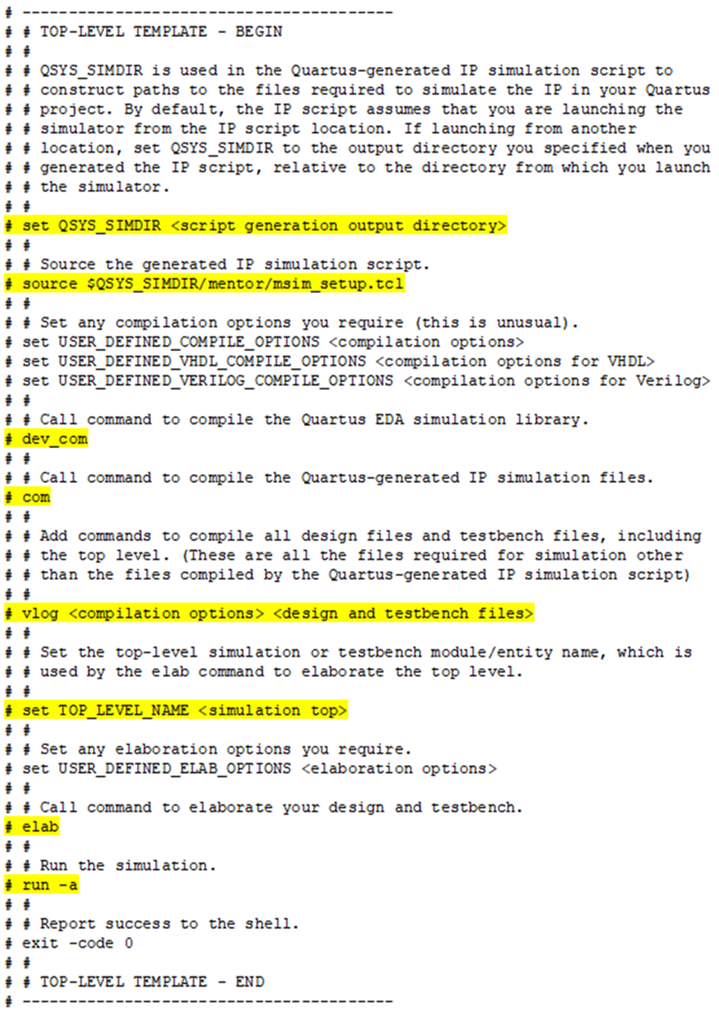
- Replace the following lines in the mentor_example.do script:
Table 1. Specify Values in the mentor_example.do Script Replace this Line With this Line set QSYS_SIMDIR <script generation output directory> set QSYS_SIMDIR ../
vlog <compilation options> <design and testbench files> vlog -vlog01compat -work work ../PLL_RAM.v vlog -vlog01compat -work work ../UP_COUNTER_IP/UP_COUNTER_IP.v vlog -vlog01compat -work work ../DOWN_COUNTER_IP/DOWN_COUNTER_IP.v vlog -vlog01compat -work work ../ClockPLL/ClockPLL.v vlog -vlog01compat -work work ../RAMhub/RAMhub.v vlog -vlog01compat -work work ../testbench_1.v
set TOP_LEVEL_NAME <simulation top> set TOP_LEVEL_NAME tb
elab elab_debug (elab_debug will evaluate vsim -voptargs=+acc which is used to preserve all signals in the waveform)
run -a add wave * view structure view signals run -all
- Save the /Quartus_PRO_PLL_RAM/mentor/mentor_example.do file. The following figure shows the mentor_example.do file after revisions are complete:
Figure 5. Completed Top-Level IP Simulation Setup Script