Visible to Intel only — GUID: nvs1516141875052
Ixiasoft
5.1. Connecting to the Simple Socket Server
Before you proceed, ensure that you have the following:
- A PC with a connection to a working Ethernet port on a DHCP-enabled network.
- A separate working Ethernet port for the board, connected to the same network.
- The Ethernet cable, USB power cables, and evaluation board that are included in the kit.
Follow these instructions to connect to the Simple Socket Server.
- Install the latest Intel® software tools, including the Intel® Quartus® Prime software, Nios® II processor and IP functions. If necessary, download the Intel® Quartus® Prime Standard Edition software.
- Attach the Ethernet cable from the board to the LAN.
- Power up the board. The board connects to the LAN's gateway router and obtains an IP address.
- Launch the Nios® II command shell and type the following command:
nios2-terminal.exeWhen the IP address is assigned, it is displayed as shown in the following figure.Figure 14. IP Address in Nios II Command ShellAfter configuring with the Simple Socket Server design example, you can see the four LEDs lighting at the same time. You can access the telnet server from the Nios® II command shell as shown in the following figure.
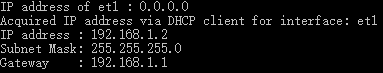 Figure 15. Accessing telnet from the Nios II Command ShellIn this example, the IP address of the board is 192.168.1.2, and the server port is 30.
Figure 15. Accessing telnet from the Nios II Command ShellIn this example, the IP address of the board is 192.168.1.2, and the server port is 30.