Visible to Intel only — GUID: hgw1496958841010
Ixiasoft
Visible to Intel only — GUID: hgw1496958841010
Ixiasoft
Implement the Memory Tester Subsystem
Next, you implement the memory tester subsystem (previously instantiated as a generic component) using the Platform Designer template.
You typically perform this process as a member of a remote team with a need to implement the memory tester subsystem. The remote team member receives a .qsys file which serves as the requirement hand off for an implementation. This .qsys file contains the details needed for designing a block for the larger design, without access to the top level.
To implement the memory tester subsystem you must add components from the IP Catalog to this Platform Designer project, make connections, and export interfaces to match what is defined for the generic component. Once those processes are complete, replace the generic component in the top level system with this subsystem implementation.
To implement the subsystem, complete the following steps:
- To launch Platform Designer, click Tools > Platform Designer .
- Browse to the memory_tester_subsystem.qsys file and click Open.
Platform Designer opens and displays an empty project. However, it embeds the interface requirements you defined in the generic component representation within the top level system used as a guide to implement this subsystem.
- To view these interfaces, click View > Interface Requirements.
The left column shows the interfaces instantiated in the current Platform Designer (Standard) Pro system. The right column shows the requirements you define in previous steps. Since there are no components or exported interfaces, all the interface names are highlighted in green, denoting missing items.
Figure 30. Interface Requirements Dialog Box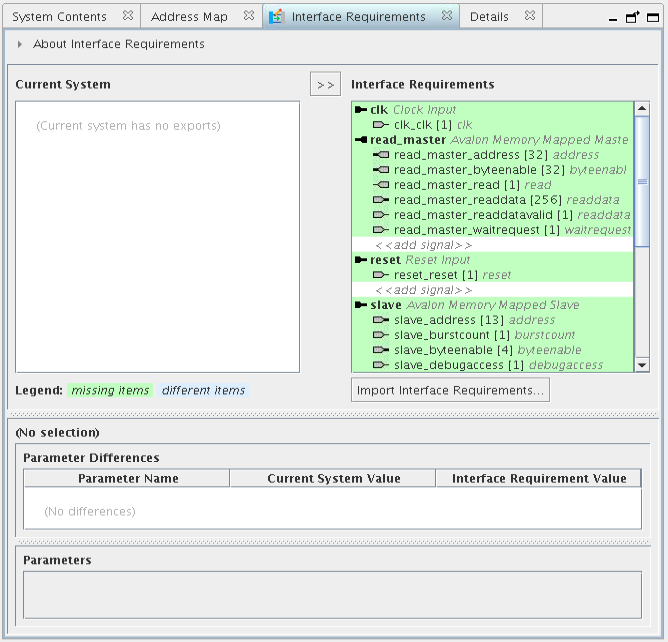
Section Content
Add Clock, Reset, and Avalon-MM components
Add Pre-Built Systems and Memory Test Microcore Components
Export Signals, Set Base Address Assignments, and Connect Memory Tester Interface Components
Resolve Interface Requirements and Value Mismatches
Replace the memory_tester_subsystem Generic Component
Synchronize IP Results