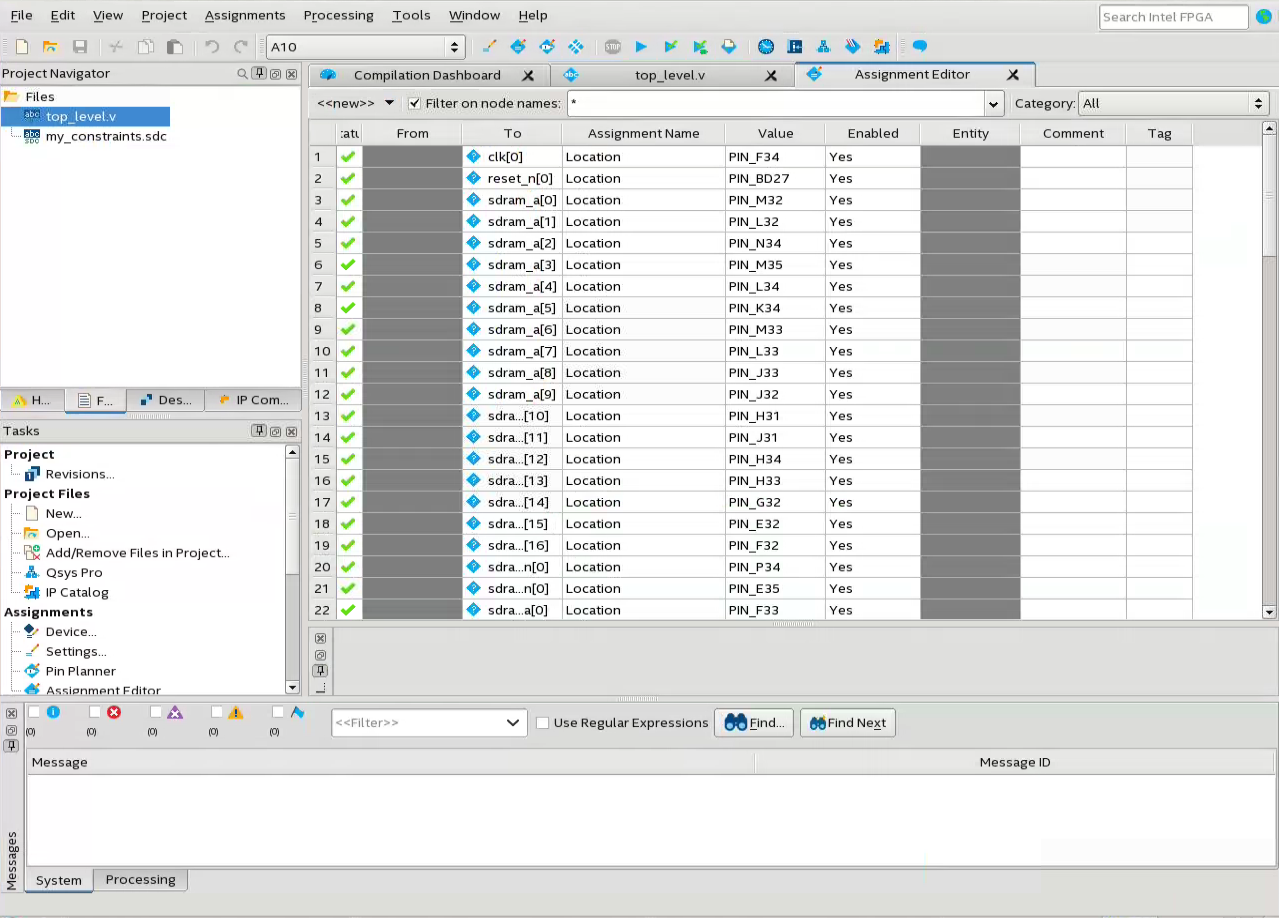Visible to Intel only — GUID: oaw1496958795090
Ixiasoft
Visible to Intel only — GUID: oaw1496958795090
Ixiasoft
Open the Intel® Quartus® Prime Pro Edition Project
You must specify or create an Intel® Quartus® Prime Pro Edition project when you create or open a new Platform Designer system. Platform Designer inherits the device family or number from the Intel® Quartus® Prime Pro Edition software, which guarantees the or Platform Designer coherency. To open the Intel® Quartus® Prime Pro Edition project:
- Launch Intel® Quartus® Prime Pro Edition software.
- Click File > Open Project.
- Browse to the project directory.
- Select A10.qpf and click Open.
The top-level RTL, pin assignments, and timing constraints have been created for you. The file references and pin assignments are saved in A10.qsf.